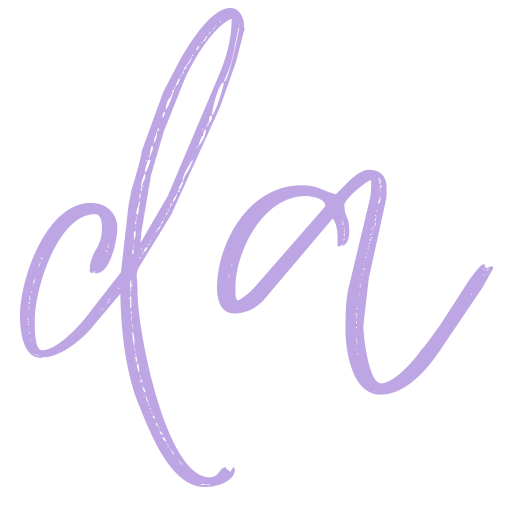Digital Video Lesson
It is extremely difficult to create a How-to Video of any real substance in less than four minutes. I decided to do it about Photoshop because I knew I could do the CMYK photo editing tutorial in less than 4 minutes. I am not a video production editor so I used four different tools to achieve what I wanted.
I used Placeit video templates for the beginning logo, Snagit to screen record my tutorial, Canva to create the closing video, and Adobe Premiere Rush to combine it together, add the logo and text to the tutorial sections.
The only open-source item I used was the photo itself. I did use a creative commons license on this because if someone wants to use it to learn how to edit images I am okay with it.
Instructional Goal
The learning/instructional goal is to provide my clients and/or students the tools necessary to resize photos in Photoshop. This is an issue that comes up fairly regularly with my design students at EvCC as well as my clients. I normally would have explained both RGB and CMYK but the video length would have been too long.
Single objective tied to your goal
To receive photos that are the correct size and color format.
Educational Video requirements
Video: https://youtu.be/0yb1Qr8JAkY
Length: 3:53 minutes
Includes Adobe copyright notice, Pexel notice (although not required), and Creative Commons license. Also includes closed captioning. Digital Checklist