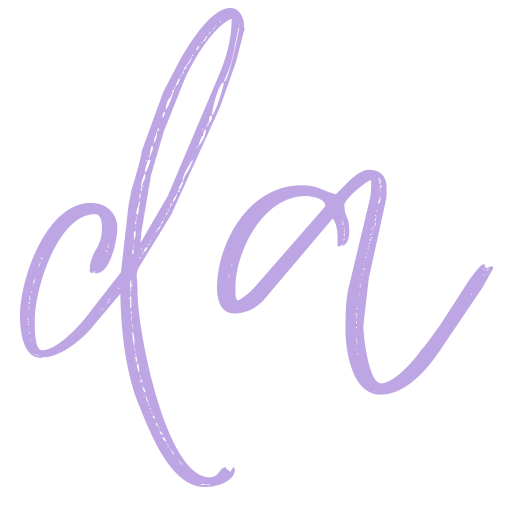Week 1: Assignment
IDD
LMS
I decided to go with LearnDash as my LMS. Usually, I would just use Canvas to create the classes I teach at the community colleges. However, I wanted to do something more integrated into Word Press for my portfolio. I know it wasn’t mentioned as one of your preferred ones, and I think it is because it costs money. However, my colleague gifted me a license, so the cost isn’t an issue. The other reason I chose it was because one of my e-commerce clients wants to offer a class. LearnDash integrates with WooCommerce, Gravity Forms, and Stripe, all software currently being used on their site. In addition, I am using the Kadence Framework for the themes on both sites, and LearnDash uses Kadence. Their free sandbox demo on their site uses Kadence.
LearnDash offers a lot of features out of the box, such as advanced quizzes and drip-feed lessons, require videos to be viewed, linear and open progression, etc. I believe this LMS should work as I envision my course, but it may require installing a few add-ons to achieve some of the items.
Class Features:
I will teach a class on making an event poster using typographical hierarchy and graphic design principles. Students will learn basic image editing and print production to create a print-ready event poster that is easy to read and aesthetically pleasing.
Content will include:
- Video tutorials, links to articles, infographics, and video lectures
- Lectures will be on typographical hierarchy and visual design principles
- Video demonstrations – How to resize images in Photoshop and Illustrator. Preparing Files for Print
- Assessments: Short quizzes, match game with a written summary on why they chose their answer, grade discussions, resizing images exercise, formatting content from a file, and the Event Poster as a Final Project