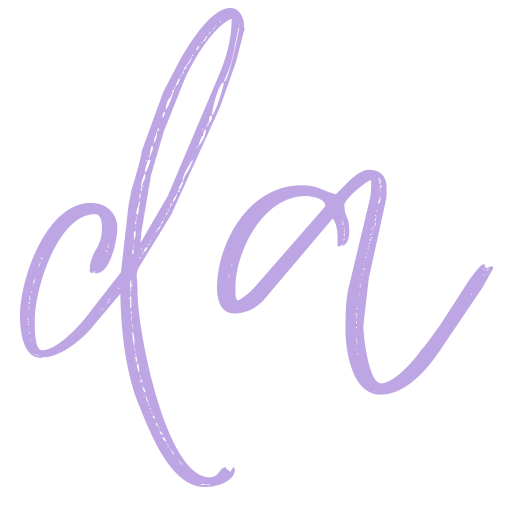Assignment: Resizing Images

This mini assignment lets you practice how to resize an image in Photoshop and Illustrator
Purpose
To practice resizing images before you design your poster.
Task
After watching the tutorials on image resizing you will resize the bulldog picture in Adobe Photoshop to 5×7 at 72 dpi (RGB) and 5×7 at 300dpi (CMYK). Please note you will have to crop the image to make it the correct size.
Resize the vector Heart in Adobe Illustrator. Make it any size smaller or larger than it currently is without distorting it. Please make sure you save it as a vector image.
Criteria for Success
- Images should be the correct size and free of distortion.
- Bulldog Photos must be 2 separate jpegs (1 5×7 CMYK at 300 dpi and 1 5×7 RGB at 72 dpi).
- Heart image must be a vector image in the PDF format.
- Turning it in on or before January 8th.
Submitting your Assignment
Save your files based on the video tutorials you watched. You will need to upload your files one at a time unless you zip them. In the box below, Click on “Browse” and find your file on your computer. Next, click on “Upload”. Repeat this process until all files are uploaded. You will see a notice stating your project is waiting for review. Click on “Mark as Complete” to finish.